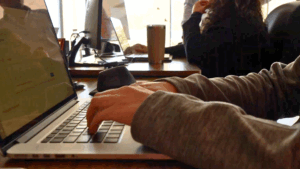In today’s digital world, having a solid online presence is a must for any business. We have always stressed the importance of showing up in search results organically and shared some ways of improving your search ranking, but let’s not forget a crucial first step—tweaking your Google Business Profile. Our easy-to-follow guide walks you through setting up your profile up to optimizing your business profile to boost your visibility as well as building trust and credibility. Let’s make sure your business stands out in the digital crowd!
Setup Your GBP Profile Guide to Increase Google Business Profile Traffic
Step 1: Navigate to Google My Business
To begin, visit the Google My Business website https://www.google.com/business/ and sign in with your Google account. If you don’t have one, create an account to get started.

Step 2: Enter Your Business Name
Once logged in, it will prompt you to enter the details of your business. Type in your business name exactly as it appears in the real world. Be accurate and consistent, as this information will be used across various platforms.

Step 3: Choose Your Business Category
Select the category that best describes your business. This helps Google understand your services and match your profile with relevant searches.

Step 4: Add Your Business Location
Specify your business location accurately. If you operate from a physical storefront, enter the address as well as your service areas. If you provide services without a physical location, you can choose to hide your address. Complete the step by following the prompts.


Step 5: Share Your Contact Information
Provide your business phone number and website URL. This information allows potential customers to reach out and learn more about your offerings.

Step 6: Verify Your Business
Google will prompt you to verify your business, just follow the instructions and choose from the available verification options to complete the process.

Step 7: Optimize Your Profile
Enhance your profile by adding relevant details such as business hours, photos, and a concise business description. This information not only helps customers but also contributes to your search engine ranking.
1. Update list of services: You can type in your services if you don’t see it in the choices.

2. Update business hours: Remember to update your store hours during holidays whether you will closed or have a different business hours.

Improve Google Business Profile Engagement
3. Turn on instant messaging: Enabling this feature allows prospects browsing your profile to reach out instantly, increasing the chances of turning inquiries into successful sales.

4. Update business description: Highlights key aspects of your business, such as what sets you apart, your core services, and any special offers. Keep it informative, engaging, and tailored to resonate with your target audience, making a lasting impression in a brief read.

5. Add photos: This is another important area to regularly update as customers always check the photos to evaluate your business.

Once you are done updating your profile, you can see this panel where you can further optimize your page.

6. Update with your social media links: click on edit profile again, scroll down until you can see “Social Profiles”. Now, update it with links to your social media profiles.

7. Update booking link: if you have a booking platform, you can connect it here to make it easier for your potential clients to schedule their appointment with you.

Step 8: Encourage Customer Reviews
Positive reviews build trust and credibility. Encourage satisfied customers to leave reviews on your Google Business Profile. Respond to reviews, both positive and negative, to show your commitment to customer satisfaction. This is where you can access and respond to your reviews.

Step 9: Regularly Update Your Profile
Keep your business information up to date, especially if there are changes in your operating hours, services, or location. Regular updates signal to Google that your business is active and engaged. You can post the same content you post in your social media pages and even the videos you created for Youtube.
These are two options where you can put your update – Add update and Manage photos.

Capture the essence of your store and noteworthy events by utilizing the “Manage Photos” section, ensuring a fresh and inviting profile. Keep your updates seamless and synchronized with Facebook and Instagram through the “Add Update” feature. Simplify the process further with social media scheduling platforms that seamlessly support Google Business Profile posting. This streamlined approach guarantees a consistent and engaging online presence, effortlessly connecting with your audience across various platforms.
Successfully Setup and Attract More Visitors to Google Business Profile
Elevate your online presence swiftly and at zero cost by setting up your Google Business Profile. This step not only enhances your visibility and rankings in searches but also establishes trust, credibility, and can even drive sales to your physical store. However, this is merely the beginning of optimizing your search ranking. Dive into our blog for additional proven strategies to boost your SEO, or simplify the process by scheduling a complimentary strategy call with our expert team today. Let’s take your business to new heights!