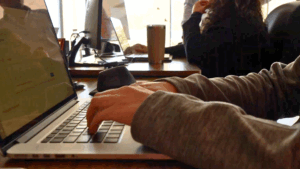Believe it or not, people rarely read web content word-for-word unless they’re deeply interested in the topic. In fact, on average, visitors only read about 20% of the words on a page during their visit, which usually lasts less than a minute. People tend to skim through the content quickly, looking for standout keywords, short paragraphs, and easy-to-scan lists. They’re really just trying to find exactly what they need and skip everything else.
So, how can you grab and keep their attention in such a short time? This blog will explore what an H1 tag is, its importance for SEO, best practices for usage, and provide examples to illustrate effective H1 tags. We’ll share some tips on how to structure your headings to capture interest and make sure your readers find what they’re looking for, fast.
What is an H1 Tag
H1 tags are HTML elements used to define the main title of a webpage. They help both search engines and visitors understand the primary topic of the page. Think of the H1 tag as the headline of a newspaper article—it tells you what the story is about.
H1 tag is the most important heading tag (among H1-H6) in terms of hierarchy and is typically used to highlight the primary subject of the page.
The H1 tag consists of:
- An opening tag, ‘<h1>’
- The title text
- A closing tag, ‘<h1>’
For example:
<h1>Your Main Title Here</h1>
How You Can Find H1 Tags on a Page
You can easily find and analyze H1 tags on any webpage, by following one of these 4 methods:
Method 1: View Page Source

Right-Click on the Page:
- On the webpage, right-click anywhere on the page (or use Control+click on a Mac).
Select “View Page Source”:
- Choose “View Page Source” (or “Show Page Source” in some browsers) from the context menu.
Search for H1 Tags:
- A new tab will open with the page’s HTML code. Use Ctrl+F (or Command+F on Mac) to open the search box.
- Type “h1” into the search box. This will highlight all instances of H1 tags in the code.
Method 2: Use a Browser Extension

- Install an SEO Browser Extension:
- Add an SEO-related extension to your browser, such as the “H-tag Chrome extension” or “Detailed SEO Extension.”
- Activate the Extension:
- After installation, click on the extension icon in your browser’s toolbar.
- Highlight H1 Tags:
- The extension will highlight all heading tags, including H1, on the current webpage, making them easy to identify.
Method 3: Use a Website Audit Tool

- Run a Site Audit:
- Use a website audit tool like Semrush’s Site Audit or Moz’s On-Demand Crawl.
- Create a Project:
- Enter your website’s URL and create a new project.
- Scan for H1 Tags:
- Run the audit to generate a report on your site’s SEO health.
- Check for Issues:
- Navigate to the “Issues” tab and search for H1-related issues, such as missing or duplicate H1 tags. The tool will list all pages with H1 tag issues.
Method 4: Inspect Element (for individual elements)

- Right-Click on the Specific Element:
- On the webpage, right-click on the specific text or area you want to inspect.
- Select “Inspect”:
- Choose “Inspect” from the context menu. This opens the browser’s Developer Tools.
- Check the HTML Structure:
- In the Developer Tools panel, the HTML code for the selected element will be highlighted. Look for the H1 tag within this code.
Difference Between H1 and Title Tag
The H1 tag and the title tag serve distinct purposes in HTML and SEO, and understanding these differences is crucial for optimizing a webpage effectively.
H1 Tag
- The H1 tag is the main heading displayed on the actual webpage content
- It is typically the largest and most prominent text on the page
- The H1 tag is used to convey the main topic or theme of the page
- Search engines use the H1 to understand the content and relevance of the page
- There should only be one H1 tag per page, placed at the top
Title Tag
- The title tag specifies the title of the web page in the HTML code
- It is displayed in the browser tab and as the title in search engine results
- The title tag provides a brief summary of what the page is about
- It is vital for SEO and user experience
- The title tag should be concise, under 60 characters, and accurately reflect the page’s content
In summary, the H1 tag is the visible main heading on the webpage, while the title tag is the HTML element that defines the page title, shown in the browser tab and search results. Both are important for SEO, but serve slightly different purposes
Can I Have Multiple H1 Tags on a Page?
Yes, you can use multiple H1 tags on a webpage. Google does not impose a strict rule regarding the number of H1 tags on a page. The focus should be on user experience rather than adhering to outdated SEO practices.
Google’s John Mueller has confirmed that their search engine algorithm does not have issues with the presence of multiple H1 tags. He emphasized that if having multiple H1 tags benefits users and enhances the content’s structure, it is perfectly acceptable to use them.
Why are H1 Tags Important for SEO?
Here are 3 reasons why h1 tags are important:
- H1 tags help search engines understand page content
- H1 tags improve user experience by providing clear hierarchical structure.
- H1 tags are useful for visually impaired readers
H1 Tags Help Search Engines Understand the Page
Search engines use H1 tags to comprehend the structure and main topic of a webpage. The H1 tag, being the most prominent heading on the page, effectively communicates to search engines what the page is about. This helps search engines index the page correctly and potentially rank it higher for relevant search queries. Google’s John Mueller has indicated that using H1 tags helps Google understand the structure of a page, making it easier for the search engine to categorize and rank the content.
H1 Tags Improve User Experience
H1 tags play a crucial role in the hierarchical structure of a webpage, guiding users through the content in a logical manner. A clear and well-structured hierarchy, starting with the H1 tag, makes it easier for users to skim and digest the content. This is particularly important for keeping users engaged and reducing bounce rates. Proper use of H1 tags ensures that the most important information is highlighted, making the webpage more user-friendly and navigable.
H1 Tags Improve Accessibility
H1 tags enhance accessibility for visually impaired users who rely on screen readers to navigate web content. Screen readers use H1 tags to identify the main topics and structure of a page, converting the content into audio. According to a study by webAIM, a significant percentage of screen reader users prefer that only the page title be marked as an H1 tag, as it helps them quickly understand the main focus of the page. This practice ensures that all users, regardless of their abilities, can access and comprehend the content effectively.
Will h1 Automatically Rank First in SEO?
No, an H1 tag doesn’t automatically guarantee a first-place SEO ranking. It’s a key factor for structure and relevance, but overall ranking depends on multiple factors.

H1 Tags Best Practices for SEO
Before we go into the best ways to use H1 tags for SEO, it’s important to remember that not following SEO best practices to the letter isn’t likely to cause major problems.
Google is designed to understand and rank content even if it’s not perfectly optimized, such as pages without H1 tags. However, adhering to SEO best practices can still be beneficial. While these guidelines won’t make or break your site’s success, they do help improve your site’s SEO over time, so it’s good to follow them when you can.
1. Use a Single H1 Per Page
Using just one H1 tag per page is essential for creating a clear content hierarchy. This helps search engines and visitors understand the main topic of the page. The H1 tag should represent the primary focus or headline of the page, providing a clear indication of what the content is about. This avoids confusion and maintains a logical structure, making it easier for search engines to index the page correctly and for users to navigate the content.
2. Include Target Keywords
Including relevant keywords in your H1 tag is a key SEO practice. Keywords in the H1 tag signal to search engines the topic and relevance of the page content to specific search queries. This can improve your page’s ranking in search engine results pages (SERPs), making it more likely that users searching for related terms will find your content.
3. Keep H1 Tags Concise
Keep H1 tags concise, ideally under 60-70 characters, to ensure clarity and prevent truncation in search engine results. A concise H1 tag quickly communicates the main topic of the page to both search engines and users, enhancing the page’s effectiveness in capturing attention and delivering its message.
4. Match H1 Tags to Title Tags
Matching H1 tags to title tags ensures consistency between what users see in search engine results and what they encounter on your webpage. This practice helps manage user expectations and reduces the likelihood of users feeling misled or confused, thereby improving trust and credibility.
5. Optimize for Search Intent
Optimizing H1 tags to address search intent means crafting headings that directly respond to what users are looking for when they enter specific queries. Understanding search intent involves recognizing whether users seek information, navigation, or transactions, and tailoring your H1 tag to meet those needs.
6. Improve User Experience
H1 tags play a critical role in enhancing user experience by organizing content and making it more accessible. As the most prominent text on the page, the H1 tag helps users quickly understand the main topic, allowing them to decide if the content is relevant to their needs without extensive reading.
7. Enhance Accessibility
Clear and descriptive H1 tags significantly improve the accessibility of web content for users with disabilities, particularly those using screen readers. Screen readers rely on headings to interpret and navigate web content, and a well-defined H1 tag helps these users understand the main topic of the page quickly.
8. Use Title Case for H1s
Using title case for H1 tags, where the first letter of major words are capitalized, improves readability and visual appeal. Title case is commonly used in headlines and titles to make them stand out and appear more professional, which can enhance the overall perception of your content.
9. Style Headings for Hierarchy
Styling headings to reflect their hierarchy ensures that the H1 tag is the most prominent, followed by H2, H3, and so on. This visual differentiation helps users and search engines understand the structure and organization of the content, making it easier to follow and comprehend.
10. Add H1 Tags to Every Important Page
Every important page on your website should have an H1 tag to clearly indicate its main topic. This practice is crucial for both SEO and user experience, as it helps search engines and users quickly understand the purpose of the page. Pages without H1 tags can appear incomplete or disorganized, potentially leading to lower rankings and user dissatisfaction.
How to Add H1 Tags in Different Content Management Systems (CMS)
WordPress: Most themes automatically assign the H1 tag to the page or post title. You can edit it directly in the WordPress editor by selecting the text and setting it as Heading.

Wix: Wix also automatically assigns the H1 tag to your page title. You can modify it in the text settings by selecting “Heading 1.”

Squarespace: Similar to WordPress and Wix, Squarespace assigns the H1 tag to your page title. You can change this in the text formatting toolbar.

Other HTML Heading Tags and Their Purpose (h2-h6)
H2 Tags: Subheadings
H2 tags are used to create subheadings under the H1 tag, breaking down the content into major sections or categories. They help organize information logically, making it easier for users to navigate through the page and for search engines to index the content effectively.
H3 Tags: Sub-subheadings
H3 tags provide additional subheadings within H2 sections, offering more detailed breakdowns of specific topics. They help to further categorize information, making complex content more accessible and digestible.
H4-H6 Tags: Additional Subheadings
Headings 4 to 6 are used to create detailed and specific subdivisions within the content. H4 tags break down complex topics into more specific points under H3 sections, contributing to the overall structure and readability. H5 tags offer further detail under H4 sections, useful for highly detailed content but less common in everyday use. H6 tags provide the finest level of subdivision, organizing the most specific details within H5 sections.

Maximize the Use of H1 Tags for SEO
The H1 tag is a fundamental component of web design and SEO strategy. By understanding its purpose and implementing best practices, you can enhance both user experience and search engine visibility. Remember to use a single, descriptive H1 tag per page, incorporate relevant keywords, and ensure it aligns with your overall content strategy. Following these guidelines will help you create a well-structured and accessible web presence that meets the needs of both users and search engines.
At Adapting Social, an NJ seo agency we recognize that while H1 tags and other HTML headings may have a relatively minor impact individually, they are part of a broader SEO strategy. It’s essential to remember that SEO involves hundreds of ranking factors, and no single element—whether an H1 tag or another—will drastically change your ranking on its own. However, when combined effectively, these elements contribute to a more robust SEO framework. By focusing on optimizing each aspect of your website, from H1 tags to image alt texts, we ensure a comprehensive enhancement of your site’s search engine visibility and user experience.
Trust Adapting Social to refine and implement a holistic SEO approach that leverages every possible advantage, driving traffic and engagement to your digital presence.