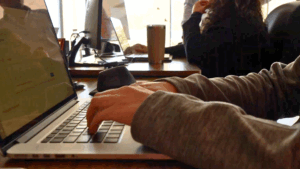In 2024, standing out in local search is more competitive than ever, and your Google Business Profile (GBP) could be the secret weapon that drives a steady stream of organic traffic to your doorstep. Think of your GBP as the modern-day storefront—it’s often the first interaction potential customers have with your business.
But simply having a profile isn’t enough. To truly capitalize on this powerful tool, you need to optimize, engage, and continuously refine your approach. In this guide, we’ll give you actionable strategies that can help you generate organic visits for google business profile, attract a broader audience, and turn your GBP into a traffic-driving powerhouse.
Ready to elevate your local SEO game? Let’s dive in.
What is Google Business Profile?
Google Business Profile (GBP), formerly known as Google My Business, is a free tool from Google that helps businesses manage how they appear on Google Search and Maps. If your business has a physical location or regularly interacts with customers, GBP lets you create a listing that shows up when people search for your business or related services. This listing includes key details like your business hours, address, contact info, and a link to your website. By optimizing your GBP, you can boost your visibility in local searches, making it easier for potential customers to find you when they search for things like “restaurants near me” or “plumbers in [city name].”
Why Optimize Your Google Business Profile
Maintaining a Google Business Profile is not just a good practice—it’s essential for any business looking to succeed in the local market. A well-managed GBP can be the difference between attracting new customers and missing out on valuable opportunities.
Here are 9 compelling reasons why your business should prioritize its Google Business Profile:
- Without a local business listing, you can’t rank in the Local Pack or appear on Google Maps.
- It’s often the first (or only) source of information that a potential customer will use.
- Your potential customers can take actions that lead to a conversion right from the SERP.
- It brings a variety of user-generated content into one place.
- It gives you plenty of opportunities to signpost content on your website.
- It’s a useful source for customer insight for your own business (and your competitors’ businesses).
- It’s used by potential customers to get directions to your business.
- Its Insights section gives you important information about how people are finding you.
- It influences Google’s understanding of your business as an ‘entity.’
How to Generate and Attract More Visitors to Google Business Profile
To generate organic visits for your Google Business Profile (GBP), several effective strategies can be implemented. Here are important methods to enhance visibility and attract more customers:
Optimize your GBP Profile
One of the most effective ways to generate and attract more visitors to your Google Business Profile is by optimizing it to ensure it stands out in search results.

Complete and Accurate Information
The foundation of a well-optimized Google Business Profile is having complete and consistent information across all platforms. Start by ensuring that your business name, address, and phone number (NAP) are accurate and match exactly with what’s listed on your website and other online directories.
This consistency is crucial because search engines rely on this data to verify your business’s authenticity, which in turn affects your local search rankings.
In addition to the NAP, make sure that your business hours, website URL, and other relevant details such as payment methods and service areas are fully filled out.
Providing as much information as possible not only helps Google understand your business better but also builds trust with potential customers who are looking for specific services or products.
Choose Relevant Categories
Selecting the right categories for your Google Business Profile is another critical aspect of optimization. Your primary category should precisely describe what your business is primarily known for.
For instance, if you run a coffee shop, “Coffee Shop” should be your primary category. Beyond that, you can add secondary categories that capture other services you offer, such as “Bakery” if you also sell baked goods or “Café” if you provide a more extensive menu.
These categories play a significant role in how your business appears in local search results. By accurately categorizing your business, you help Google match your profile to relevant search queries, increasing the chances of attracting the right audience.
It’s worth noting that you should periodically review and update your categories as your business offerings change, ensuring that your profile remains aligned with what customers are searching for.

Engage with Your Customers
Engaging with customers through your Google Business Profile is a powerful strategy to not only build trust but also to drive more organic visits.
Encourage Customer Reviews
Customer reviews are one of the most influential factors in local search rankings and in the decision-making process of potential customers. A steady stream of positive reviews can greatly enhance your business’s credibility and attract more visitors to your profile.
Here’s how you can encourage more reviews:
- Ask Directly: After a successful sale or service, politely ask your customers to leave a review. You can do this through follow-up emails, SMS, or even in person.
- Make it Easy: Provide direct links to your Google Business Profile’s review section in your communications. Even better, use a QR code that customers can quickly scan with their phones to leave a review.
- Offer Incentives: Consider offering a small incentive, like a discount on their next purchase, to customers who take the time to leave a review (while adhering to Google’s review policy).
Respond to Reviews
Responding to customer reviews is just as important as receiving them. It shows potential customers that you care about feedback and are committed to improving your services.

Positive Reviews: When someone leaves a positive review, respond promptly with a thank-you message. Express your gratitude and let them know you appreciate their business. This small gesture can turn a satisfied customer into a loyal one.
Example Response: “Thank you, [Customer Name], for your kind words! We’re thrilled to hear you enjoyed your experience with us. We look forward to serving you again soon!”
Negative Reviews: Negative reviews can be challenging, but they’re also opportunities. Address the reviewer’s concerns thoughtfully, apologize if necessary, and offer a solution or ask them to reach out directly to resolve the issue. This proactive approach can often turn a negative experience into a positive one.
Example Response: “We’re sorry to hear about your experience, [Customer Name]. Please contact us directly at [phone/email] so we can resolve this issue for you. Your satisfaction is our priority!”
Keep It Professional: No matter the tone of the review, your responses should always be professional and courteous. This demonstrates your commitment to service excellence and reassures other potential customers.

Utilize the Google Features
To maximize the potential of your Google Business Profile and attract more visitors, it’s essential to take full advantage of the various features Google offers.
Google Posts
Google Posts are a fantastic way to keep your audience informed and engaged directly from your Google Business Profile. These posts appear in your profile and can be used to share:
- News and Updates: Announce new products, services, or any changes in your business.
- Special Offers: Promote sales, discounts, or exclusive offers to entice customers.
- Events: Inform your audience about upcoming events, workshops, or webinars you’re hosting.

Each Google Post can include up to 1,500 characters of text, but keeping it concise and to the point is usually more effective. Pair your message with engaging visuals—like high-quality images or videos—and add a clear call to action (CTA) to encourage interaction.
Example: “Join us for our Summer Sale! Save up to 50% on select items this weekend only. Visit us in-store or online to grab your deal. [Learn More]”
Regularly updating your profile with Google Posts keeps it fresh and gives customers a reason to return, which can significantly boost organic visits to your google business profile
Q&A Section
The Q&A section on your Google Business Profile is a powerful tool for providing valuable information to potential customers and addressing their concerns upfront.
Here’s how you can make the most of it:
Monitor and Respond: Keep an eye on the questions posted by users. Responding promptly shows that you are attentive and ready to assist, which builds trust and encourages more engagement.

Example Response: “Great question! Yes, we do offer curbside pickup. You can select this option at checkout or call us directly to arrange it.”
Preemptively Add FAQs: Don’t wait for customers to ask. You can preemptively add frequently asked questions to your Q&A section to provide immediate answers. This not only saves time for potential customers but also ensures they get accurate information straight from the source.
Example FAQ: “Q: Do you offer vegan options? A: Yes, we have a variety of vegan-friendly dishes available. Check out our menu online or ask our staff in-store for recommendations!”
Keep Answers Clear and Helpful: Avoid jargon or overly technical language. Your answers should be straightforward and helpful, ensuring that even someone unfamiliar with your industry can easily understand.
Keep Your Profile Active and Engaging
If you want your Google Business Profile to work for you, it’s not enough to just set it up and forget about it.
Update Regularly
Imagine visiting a business profile and finding outdated information or no recent updates. It doesn’t leave a great impression, does it?
That’s why keeping your profile fresh is essential. Regular updates not only capture the interest of potential customers but also tell Google that your business is active and thriving.
New Photos: People love visuals. Regularly adding high-quality photos of your products, services, or even your team can make your profile more attractive. Businesses with compelling images tend to see higher engagement, with more requests for directions and clicks to their websites.

Tip: Think about adding seasonal images or behind-the-scenes snapshots to keep things interesting and give customers a glimpse of what they can expect.
Accurate Business Hours: Few things are more frustrating for a customer than arriving at a business that’s unexpectedly closed. Keep your hours up-to-date, especially during holidays or special events, to avoid disappointing your customers.
Pro Tip: Update your hours well in advance of any changes and highlight them with a Google Post so your customers are always in the loop.

Think Mobile-First
Did you know that a significant chunk of local searches happen on mobile devices? If your Google Business Profile isn’t optimized for mobile, you could be missing out on a lot of potential traffic.
Responsive and Fast: Your profile should look great and load quickly on all devices. Slow load times or hard-to-navigate content can drive potential customers away. Optimize your images, simplify your content, and ensure that your profile is easy to use on mobile devices.
Quick Tip: Test your profile on different mobile devices to make sure everything is easy to view and interact with. Don’t forget to use the click-to-call feature—mobile users appreciate the convenience of being able to contact you directly from the profile.
Optimize for Local SEO
If you’re looking to make your Google Business Profile a magnet for local traffic, optimizing for local SEO is the way to go.
Use Relevant Keywords
Think of relevant local keywords as the language your potential customers are using to find businesses like yours. By incorporating these keywords strategically into your Google Business Profile—such as in your categories, descriptions, and posts—you help Google connect the dots between what you offer and what people are searching for.
Optimize Your Website for Local Keywords
Your Google Business Profile isn’t the only place where local SEO matters—your website plays a crucial role too.
Local Keywords on Your Website: Incorporate local keywords throughout your website, particularly in key areas like the homepage, service pages, and contact page. For example, instead of just saying “Bakery,” say “Chicago Bakery” or “Bakery in Chicago’s Lincoln Park.”

Local Content: Consider adding a blog or news section where you can regularly post about local events, community involvement, or industry news.
Engage with the Local Community
When you engage locally, you’re not just promoting your business—you’re building relationships and establishing your brand as an integral part of the community.
Participate in Local Events
Being active in local events is more than just good PR; it’s an excellent way to boost your profile’s visibility on Google. When your business is seen participating in or sponsoring local events, it shows that you’re committed to the community, which can resonate strongly with local customers.
Highlight Your Involvement: Use your Google Business Profile to showcase your participation in community events. Whether you’re sponsoring a local charity run, hosting a booth at a neighborhood fair, or organizing a workshop, make sure to post about it. Add event details, photos, and even videos to your profile to engage with your audience.
Example: “Join us this Saturday at the Downtown Farmers Market! We’ll be there with our latest organic baked goods—come say hi and enjoy a free sample!”
Leverage Google Posts: Create Google Posts to announce your participation in upcoming events. This not only informs your current audience but also attracts new visitors who may be interested in the event. Including details like dates, times, and locations helps ensure that your event posts are informative and actionable.
Showcase Special Offers and Promotions
Local customers love a good deal, and showcasing special offers or promotions on your Google Business Profile is a direct way to drive more immediate traffic and engagement.

Promote Timely Offers: Use your GBP to highlight any special promotions, discounts, or events you’re running. For example, if you’re offering a summer sale or a holiday discount, make sure it’s prominently featured on your profile.
Example: “Get 20% off all in-store purchases this weekend! Visit us at [location] and mention this post to redeem your discount.”
Create a Sense of Urgency: Limited-time offers can be particularly effective in driving quick engagement. Use phrases like “for a limited time only” or “while supplies last” to encourage immediate action from potential customers.
Highlight Local Relevance: Tailor your promotions to appeal specifically to the local community. This might include offering a discount for residents of a particular area or creating a promotion tied to a local event or holiday.
Setup Online Booking and Appointment Scheduling
Imagine a potential customer is searching for a service you offer, and they come across your Google Business Profile. If they can book an appointment or reserve a service directly from your profile without needing to visit another website or make a phone call, they’re much more likely to convert from a casual browser into a paying customer.

Offer Online Booking: Many scheduling tools and platforms, such as Calendly, Booksy, or Acuity Scheduling, can be directly integrated into your Google Business Profile. This allows users to view available time slots and make reservations or appointments in just a few clicks, all without leaving your profile.
Pro Tip: Ensure that your online booking system is mobile-friendly. Since a significant number of users will access your profile via mobile devices, a seamless mobile experience is crucial for maximizing conversions.
Monitor and Adjust
Success with your Google Business Profile doesn’t stop at setup and optimization; it requires ongoing attention and adjustments to stay effective.
Analyze Performance
To truly understand how your Google Business Profile is performing, you need to dive into the data. Google provides a wealth of insights directly within your profile that can help you track how customers are finding and interacting with your business.
Customer Actions: Pay close attention to the actions customers take on your profile. Are they clicking through to your website, requesting directions, or making phone calls? Understanding these behaviors helps you determine which aspects of your profile are most effective and where there may be room for improvement.
Example: If you notice a high number of direction requests, it indicates strong interest from local customers. You might consider promoting special in-store offers to capitalize on this traffic.
Search Queries: Review the search terms people are using to find your business. This data can reveal which keywords are driving traffic to your profile, allowing you to refine your keyword strategy accordingly.
Engagement Metrics: Track the engagement metrics of your Google Posts, photos, and other content. Which posts receive the most clicks or views? Are your photos attracting attention? Use this information to guide future content creation, focusing on what resonates most with your audience.
Trends Over Time: Google’s insights allow you to see trends over time, such as seasonal spikes in traffic or changes in customer behavior. By understanding these patterns, you can proactively adjust your strategies to take advantage of high-traffic periods or address any dips in performance.
Adjust Strategies Based on Data
Once you’ve analyzed your profile’s performance, the next step is to make adjustments.
Refine Your Content: If certain types of posts or content formats are performing better than others, focus on creating more of what works. For instance, if you notice that event posts generate high engagement, consider increasing the frequency of these posts.
Optimize for High-Performing Keywords: If your insights reveal that specific local keywords are driving significant traffic, ensure those keywords are prominently featured in your profile’s description and posts. This will help reinforce your relevance in local search results.
React to Feedback: Customer reviews and Q&A interactions also provide valuable feedback. Use this information to identify areas for improvement in your services or customer interactions. Addressing feedback directly and making visible changes can enhance customer satisfaction and attract more visitors.
Tools You Can Use to Expand Google My Business Reach
Here are some effective online tools you can use to grow your Google Business Profile audience:
Review Management Tools
- TrueReview: Helps businesses collect positive reviews from customers and manage their online reputation.
- Birdeye: Enables businesses to generate reviews, monitor online mentions, and engage with customers across 150+ sites from a single dashboard.
- Grade.us: Allows businesses to automatically request reviews, monitor review sites, and respond to reviews from one platform.
Keyword Research Tools
- Google Keyword Planner: A free tool from Google that is useful for finding relevant keywords to optimize your GBP.
- SEMrush: Offers keyword research, competitor analysis, and on-page SEO recommendations. Provides keyword suggestions for your specific business.
- Moz Keyword Explorer: Provides keyword difficulty scores, search volume, and organic click-through rate data to help prioritize keyword targeting.
Local SEO Tools
- BrightLocal: Tracks local rankings, citations, and reviews. Helps identify opportunities to improve local SEO for your GBP.
- Whitespark Local Citation Finder: Finds relevant directories and citation opportunities to build your local presence.
- Moz Local: Ensures your NAP (name, address, phone) is consistent across online directories and search engines.
Posting and Scheduling Tools
- Hootsuite: Allows you to schedule Google Posts in advance and monitor engagement across multiple GBP locations.
- Loomly: Offers a visual calendar view to plan and schedule Google Posts. Provides content ideas and templates.
- Buffer: Enables you to create and schedule Google Posts, track performance, and collaborate with team members.
Analytics Tools
- Google Business Profile Insights: Provides free analytics on how customers find and interact with your GBP. Accessible directly in your GBP dashboard.
- Google Analytics: Integrates with GBP to provide more detailed website traffic data from your profile. Helps measure the impact of GBP on your overall digital strategy.
- CallRail: Tracks phone calls from your GBP and provides insights on lead quality and marketing attribution. Useful for businesses that generate leads via phone.

Increase Google Business Profile Traffic with the Expert SEO Agency NJ
You will not generate organic visits for your Google Business Profile if you don’t know how to optimize it effectively. Without a strategic approach, your profile may not reach its full potential. It’s not enough to just have a profile—you need to consistently refine and enhance it.
By applying the strategies in this guide, you can boost your profile’s visibility, attract more organic traffic, and strengthen your connection with the local community. Each step, from optimizing and engaging with customers to leveraging Google’s features, will bring you closer to dominating local search and driving business growth.
However, navigating the complexities of local SEO can be challenging, and that’s where we come in. As a leading digital marketing agency in NJ, Adapting Social specializes in NJ local SEO services designed to help businesses like yours maximize their online presence. Our team of experts knows exactly how to optimize your Google Business Profile and tailor your SEO strategy to ensure that you not only attract more visitors but also convert them into loyal customers.
Are you ready to finally see your business at the top of local search results? Setup a free consultation with Adapting Social today and let’s start driving real results together.